Validating Service Metadata
The Standards compliance view always shows the results of the latest validation run for the selected service. The validator is designed to be more service than dataset oriented: the capabilities documents of the services are starting points, from which the validation progresses into metadata records of the service and the datasets. Content based validation of the downloadable datasets, against the INSPIRE data models for example, is currently not supported. Validator currently supports WMS and WMTS standards.
Service standards compliance view
The Standards compliance view is located in the Monitoring & usage section. The currently selected standards compliance targets for the selected service are listed at the top of the view. The owner of the service can change these targets by clicking the "Edit.." link under the list to indicate the standards and guidelines the given service should comply to. By default the standards compliance targets are determined automatically by the service type.
The latest validation results (if available) are displayed under the validation targets list. There are separate sections for each of the selected standards compliance targets, and each of those sections is further divided into test type specific subsections. For each subsection there are collapsible lists of passed, skipped and failed tests, as well as a list for possible warnings. The lists can be opened and closed by clicking their title rows.
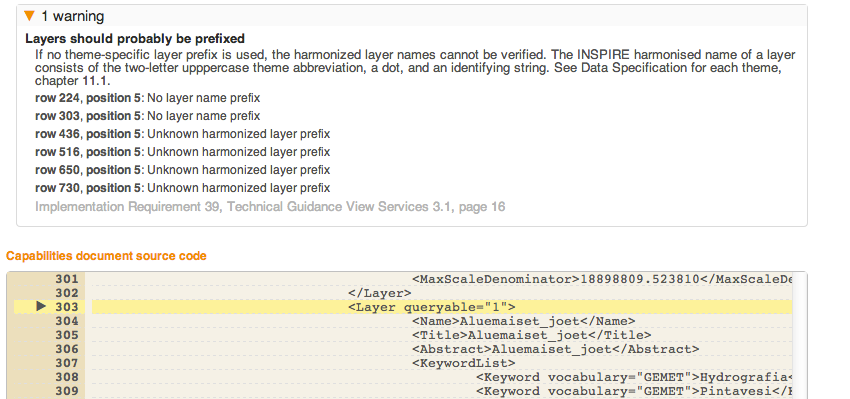
Failed tests and warnings contain pointers to the row and position in the validated document where the problematic content can be found. The original validated document is displayed in a viewer component under the validation results lists. The rows with errors or warnings are highlighted in the viewer, and clicking the pointers in validation result lists scrolls the document to show the position pointed to.
The validation can be manually re-run by any Spatineo Monitor user. Clicking the "Revalidate now" fetches the current service metadata files from the service and runs all the tests again against those refreshed files.
Updated less than a minute ago
